Checkpoint 0
In this project, you will set up your environment for the class submission system. It is worth 5 points.
Create A Course GIT Repository
Go to https://microbase.odin.cse.buffalo.edu.
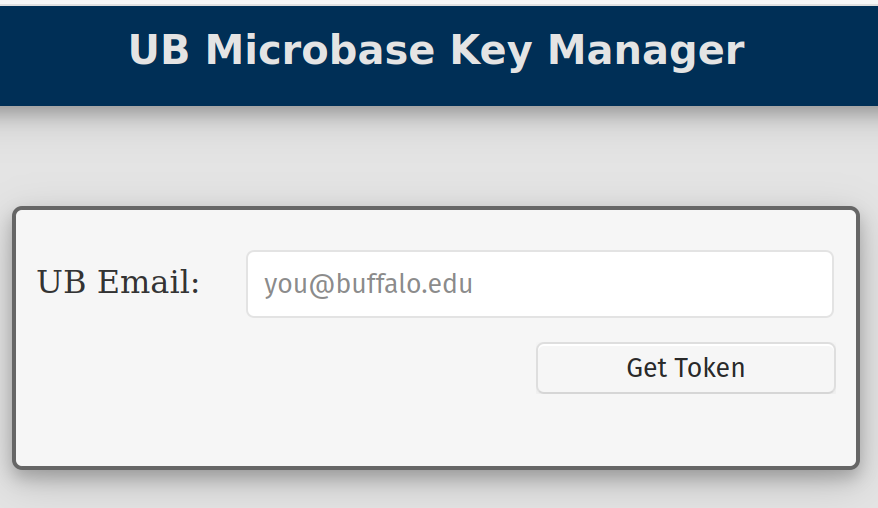
Enter your UB email address and click request token. You should receive an email shortly with a one-time login URL.
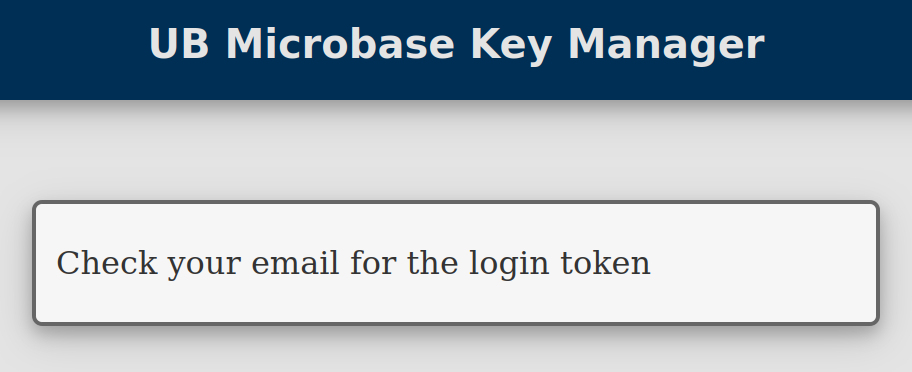
If you don't already have one, create a public key. Copy the full contents of your public key (usually id_rsa.pub; note the .pub) into the public key field. Give the key a descriptive name and click "Add Public Key".
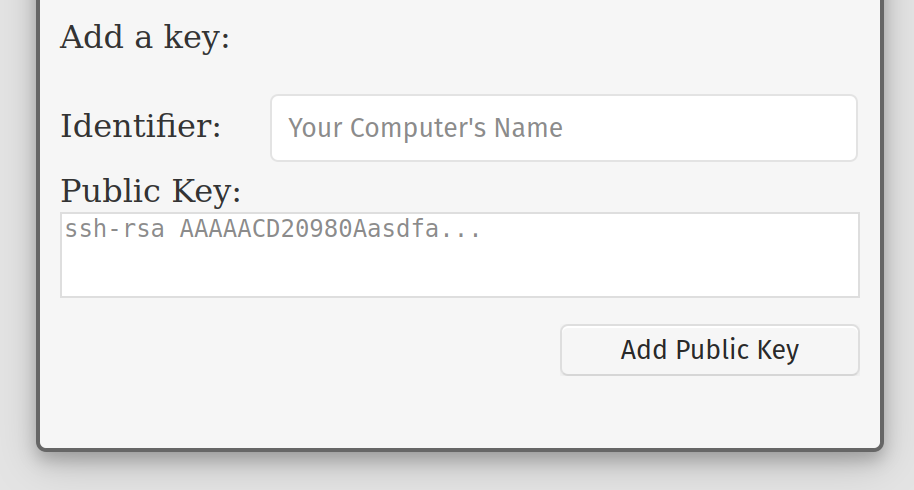
The command for cloning your repository should be shown. Your repository may not be accessible for 3-10 minutes. If you still can't access it after this point, contact course staff.
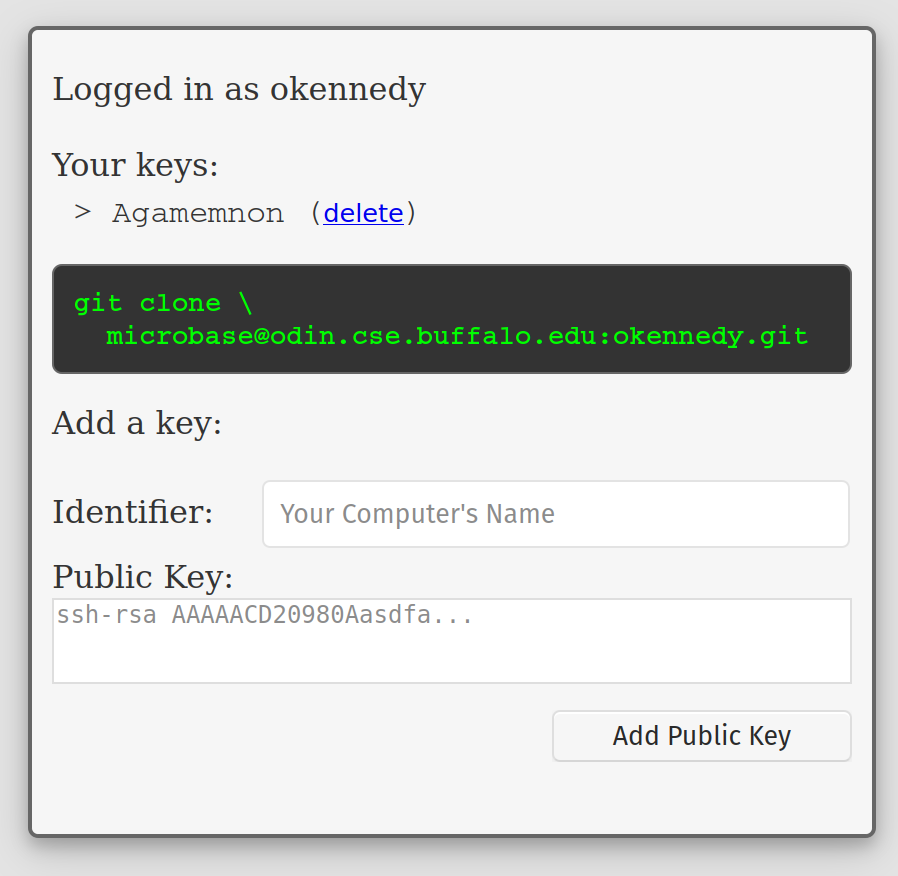
Note that GIT may give you a warning about cloning an empty repository. This is normal. (Your repository, after all, does not have anything in it yet)
Create a Hello World program.
Create a scala object named Microbase and residing in the package microbase with a main function that prints:
Hello world!The text must be printed precisely, with one newline, this exact capitalization, and this exact punctuation.
Submit through Autolab
Go to https://autograder.cse.buffalo.edu.
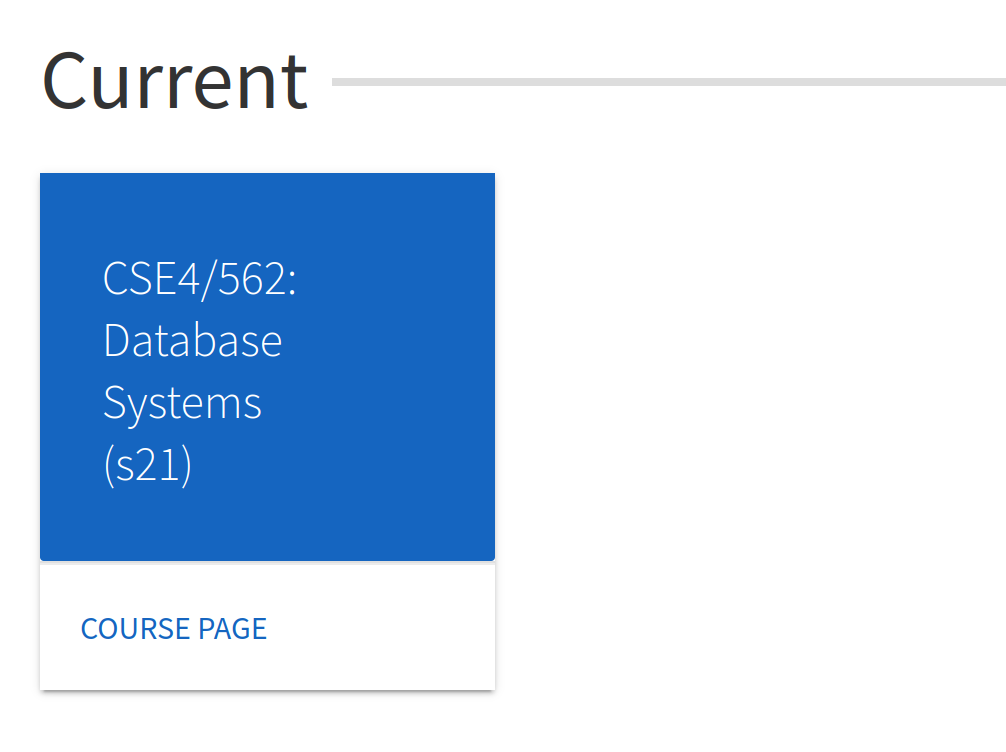
Select the CSE4/562: Database Systems (s21) course and go into checkpoint 0.
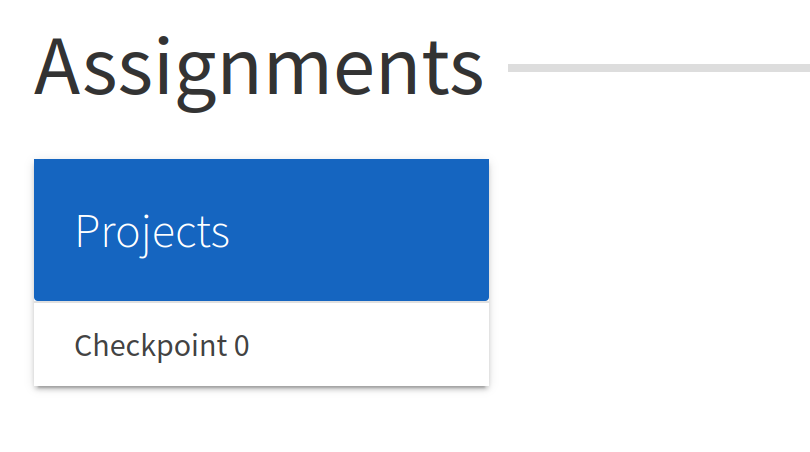
Create a submission and check back in 5 minutes or so. You should have full marks for the checkpoint, and/or a log of what went wrong.
